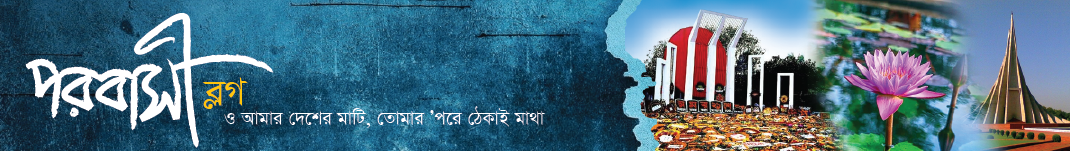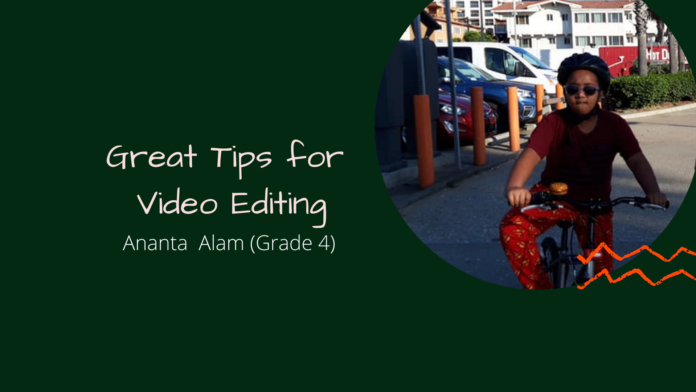(Ananta Alam (Grade 4) )
Alright, so today I will be informing you about some great tips for video editing. Specifically, for Adobe Premiere Pro. This essay will help you a lot especially if you are a beginner and are looking for some tips to get started on video editing. Throughout this essay you will learn about some important things you might need or might need to change to edit in Adobe Premiere Pro or any video editing software. Some things that I will say are not mandatory but will definitely help you out. I will also show you the different types of tools in Adobe Premiere Pro, and what each tool does. Anyway, without further ado, let’s begin.
Here are the basic editing tools in Adobe Premiere Pro, or any standard video editing software in that case. One of the most basic and important tools is the Split tool, also known as the Razor tool. This tool might be known by different names depending on the video editing software you are using. In Adobe Premiere Pro, this tool is called the Razor tool. So, that’s what I’m going to call it from now on. Basically, the Razor tool allows you to split a whole clip into many different parts. This can be used to separate one clip from another. The Razor tool is used on many different occasions. For example, when you want to delete a certain part of a video clip instead of the whole video clip, you would use the Razor tool to break the clip into two clips and then delete the clip you want to delete. You might also need to use the Razor tool when you want to add an effect to a certain part of a clip and not the whole clip. If you want to do this, then all you have to do is literally separate that part you want to add the effect or effects from the whole clip. Yeah, the Razor tool is very useful. Anyway, let’s move onto the Selection tool. This tool is a must-have for any video editing software. Basically, you cannot edit videos without this tool. I’ll go over in a little bit why this tool is so important. But first let me just explain what this tool does. The Selection tool, also known as the Mouse tool, is one of the most common tools, if not the most common tool in video editing. The Selection tool allows you to select clips, drag clips, place clips, and replace clips. Now you see the Selection tool is pretty basic, but very important. Without the Selection tool you wouldn’t be able to even put your clips into Adobe Premiere Pro or whatever editing software you are using, you wouldn’t be to even select a clip, you wouldn’t be able to move your clips, and you wouldn’t even be able to replace clips. Basically, editing is impossible without the Selection tool. Anyway, let’s move onto the Cut tool, also known as the Trim tool. The Trim tool allows you to change the duration of a clip. Whether it’s increasing the duration or decreasing the duration. It’s pretty simple but can definitely be useful in certain situations. Anyway, this is the end of me talking about the video editing tools. Let’s move on.
Now I am going to explain the best setup for video editing. The best device to edit on is a laptop or a desktop. As for me I prefer a laptop because it is easier to carry around than a desktop. Anyway, let me tell you the best type of laptop you can get. I would say the two best laptops you can get for video editing is either a MacBook or a HP Laptop. Now, if you want to use Adobe Premiere Pro for video editing either one of these laptops are perfect because Adobe Premiere Pro only works on Windows and macOS. Also, I’m pretty sure most video editing softwares will work on Windows and macOS. Anyway, since now you know the best laptops to choose. Let me tell you the differences of each laptop. Then, you will know which laptop you prefer more. HP laptops will run faster than MacBooks, but MacBooks will have way more storage than HP laptops. So, it’s up to you. Do you want a smoother experience with less storage, or do you want a less smooth experience but with more storage? You can choose. Either is good. Anyway, the next thing you should get is a NVIDIA GeForce GTX 3090. This will make your playback quality a lot higher, it will make the video editing software you are using run faster, and plus it will allow you to record the screen of your laptop. It will also give you a lot more features, but those are the main ones. Anyway, that’s pretty much the best setup for video editing.
Believe it or not, but the settings that you are using matter a lot when you’re using a video editing software. Now I know that some video editing softwares don’t have the option to change settings. But if you are using a video editing that allows you to change your settings, then this is what you should change it to. For your duration display you should always put it to Timecode. This being that Timecode is the most known format to display time. Next, your video speed should be 100 percent or normal, depending on the software you are using it will probably be something like that. Now the next thing you should change is the frame size of your video. Now the best frame size is 1920 x 1080, because it gives the best resolution and the best frame size. The way you can change your frame size depends on the video editing software you are using. In Adobe Premiere you have to click “File” then click “Project Settings” and then you will see a button called “Frame Size.” After you click that button you should be able to change your frame size to whatever you want. I personally recommend 1920 x 1080. Now the frame size is really important because without it your video might not look the way you want it to look. Another thing you should change or keep the same if you want is your layout of your editing panel. Changing your layout isn’t mandatory especially if you like the default layout, but if you don’t you should change it. Now the way you change your layout depends on the video editing software you are using. In Adobe Premiere Pro all you have to do is click “New” then click “Sequence” then you can choose whatever layout you want.
Alright, that’s going to be it for my essay on video editing. Hopefully this helped you out. I know that some of the things I told you can be a bit complicated and hard to understand, but I can guarantee you that all of the tips I told you will help you out a lot. Now of course it’s up to you if you want to listen to me or not. But if you’re a beginner and need help on video editing then I think you would find this useful. You might even have some better tips to add on. If you do then I would love to hear what tips you have. Because I even have a lot of things to learn about video editing. There are almost unlimited possibilities on how you can use a video editing software. Anyway, thanks for reading this essay.